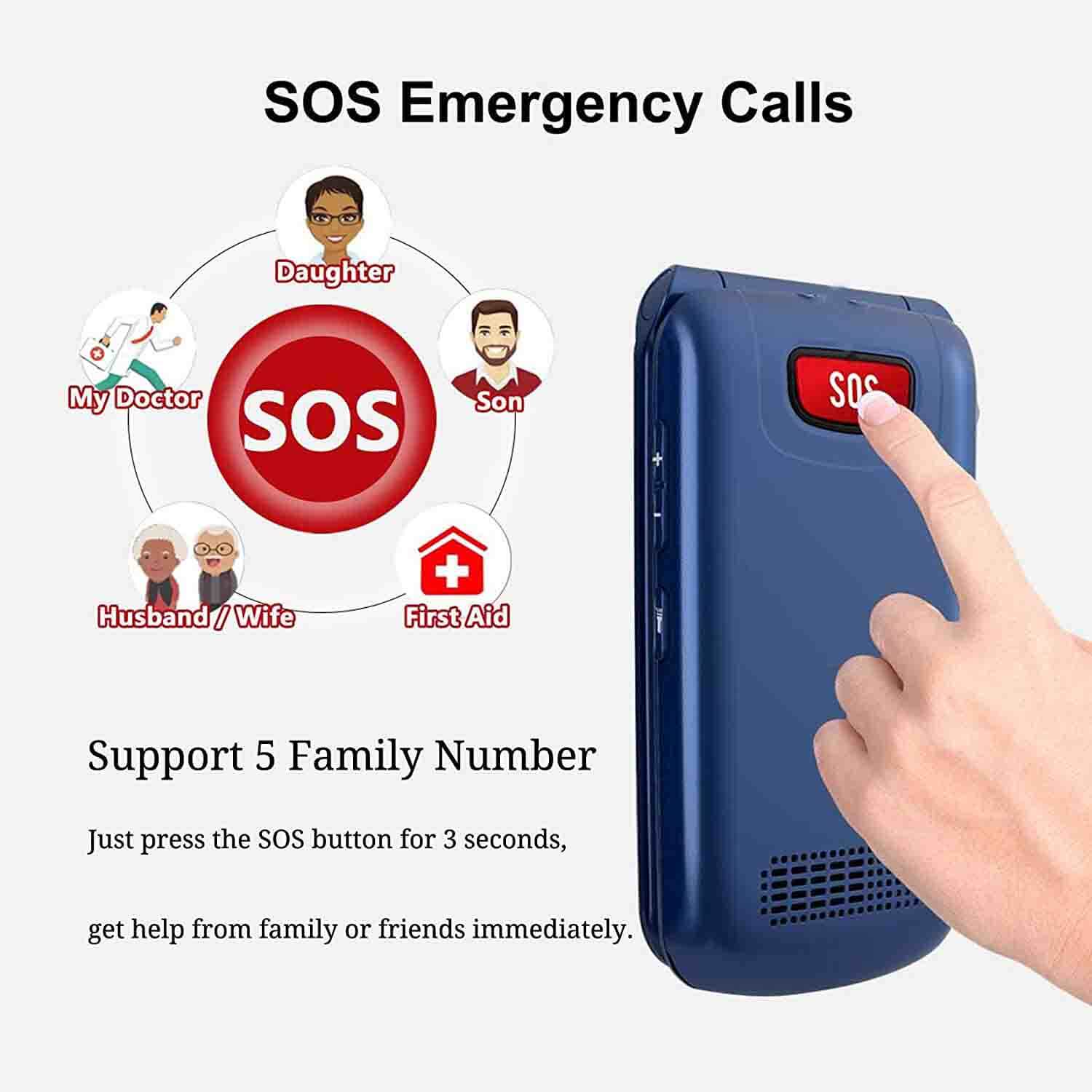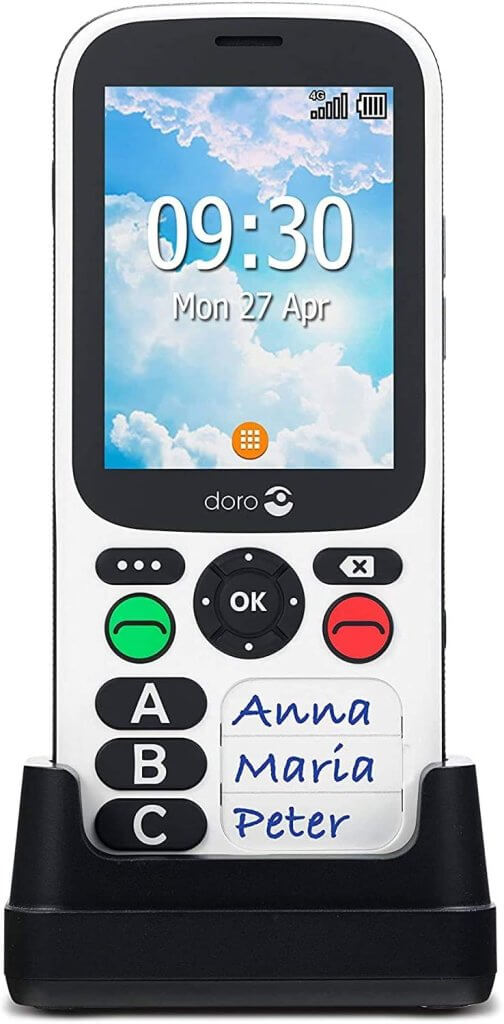Is the Uleway Big Button Mobile Phone for the Elderly a suitable device for people who are hard of hearing or struggle with their sight?
Read below to learn all about this flip phone and discover the pros and cons of this mobile phone for seniors.
What is the best mobile for elderly users?
Are you looking for a mobile phone that is easy to use and offers the best experience? If so, then this Uleway Big Button Mobile Phone may be the perfect fit.
Maybe you have difficulty understanding your phone’s screen or buttons. But now with senior screen technology, it will not only increase accessibility but also provide quality video chat and audio calling features as well!
Read our review of the Uleway Big Button Mobile Phone to discover the bespoke features and benefits designed to be easy to use for senior people who may struggle with or be daunted by complicated application and menu interfaces. And discover whether this is the right choice for you.
What is a senior cell phone? What is the easiest phone for a senior citizen to use?
A senior cell phone is a device that has been designed specifically for older people in mind. The buttons, text, and menu screen displays will often be larger and the volume levels will usually be louder, to assist people who are hard of hearing or visually impaired. There will be a simpler, easier-to-use interface to make sure that users do not get confused and can contact their friends and relatives easily and quickly. There may also be an emergency button that facilitates quick contact of carers and family members in the event of an accident.
The Uleway Big Button Mobile Phone for the Elderly has all of these features and more benefits you may be interested to learn about in your hunt for the best mobiles for the elderly in the UK.
What is the Uleway Flip Big Button Mobile Phone for the Elderly?
This Seniors Phone has been created for older people who struggle with smartphones. There are many features tailored to provide an easier and happier user experience for those who may struggle with their sight and hearing or be confused and overwhelmed when trying to use other complicated models.
The senior feature phone features a Large LCD Screen Display, which should help you to use it without squinting and straining your eyes. There are also larger buttons that are backlit and the font and menu icons are bigger as well.
There are also some helpful applications for those who are hard of hearing with increased high volume through a clear speaker so that when making a call from speakerphone you will not have to hold the flip close to your ear to understand what is being said.
The Uleway flip design also features a handy application that you can set to answer calls by flipping the phone open, a handy option for those who struggle with answering calls on a touchscreen display. This Long Standby Clamshell also features a battery that allows a talk time of up to 5-6 hours before it needs to be recharged again.
What’s the purpose of a flip phone? Why flip phones are better?
Flip designs can be a better choice when looking for a simple mobile for seniors, as they can be a lot easier to use than modern mobiles with a touchscreen display. They are a form that many older people will be familiar with and feature buttons which again may be a more recognizable method to an elderly person. Many, like the Uleway, can also be set so that to answer all you have to do is flip the top open, making the process a lot quicker and easier.

KEY BENEFITS:
– It is easy to Use and Simple Interface designed for use by those who struggle with using high-technology models.
– Features that enable you to easily stay in contact with friends, families, and carers.
– Quick access to contacts through speed-dial function, making your calls quicker and easier.
– Bigger buttons enable you to use the keypad easier, with fewer mistakes.
– Good volume with a Clarity loudspeaker to assist those who are hard of hearing.
– Large Dual Screen Display with larger font so you can read your texts and use the menu quicker and easier.
– Emergency Contact Button to increase your peace of mind.
– Long Standby Clamshell with up to 5-6 talking hours before you need to recharge the battery.
– 32 GB of internal memory to store your photos, videos, and other files directly on your mobile.
The Uleway Big Button mobile phone has plenty of applications and benefits for elderly people who are looking to stay in touch with family members or loved ones without having to struggle to navigate through complicated menus and functions.
The Main Features of this simple mobile for seniors.
- Flip Phone Design For Easy Use, Holding, and Manipulation.
- Basic Functions of Calling and Texting with no extra complicated functions or apps.
- Easy to answer by setting it to answer when flipped open.
- Large buttons with backlighting allow those who struggle with their sight to see the numbers and those who struggle with their dexterity to use them with less chance of accidentally pressing the wrong key.
- Large 2.4-inch Colour Screen Display with large font and clear menu icons, to enable those who struggle with their sight to navigate the device easier.
- Emergency SOS Button – A very reassuring feature that allows you to call for help quickly and easily in the event of an accident or emergency.
- Long-lasting Battery -The 1000mAh battery that comes with this device has a long life, so you can talk for up to 5-6 hours before you need to recharge it and can leave it on standby for up to 200 hours!
- Speed Dial Function for 11 contacts – Input the contact information for eleven people who you would like to be able to contact quickly and easily.
- Time and Date Display on front screen display on the flip, for easy access and reference.
- Whitelist Option, Control Who Is Able to Call You -You can adjust the settings so that only numbers you have approved are capable of calling you.
Other Features Include:
- 2MP Camera
- Flashlight
- FM Radio Application
- Bluetooth
- Calculator
- Calendar.
Click Here For More Information or To Buy this unlocked flip phone on Amazon.
How does the SOS Emergency Button Work?
You can set this up so that when you press the special SOS button, you can contact your friends and family quickly. You can input 5 different contact information details for people you would like to be contacted in case of an emergency.
The Measurement and Dimension Information For this Cell Phone:
*Size of Device – 104mm x 53.5mm x 21mm
*Weight of Product – 250g
*Screen Resolution – 240×320
*Screen Display Size – 2.4″ x 1.77″
*5 In-built languages.
A Review of The Pros and Cons of the Uleway Flip phone –
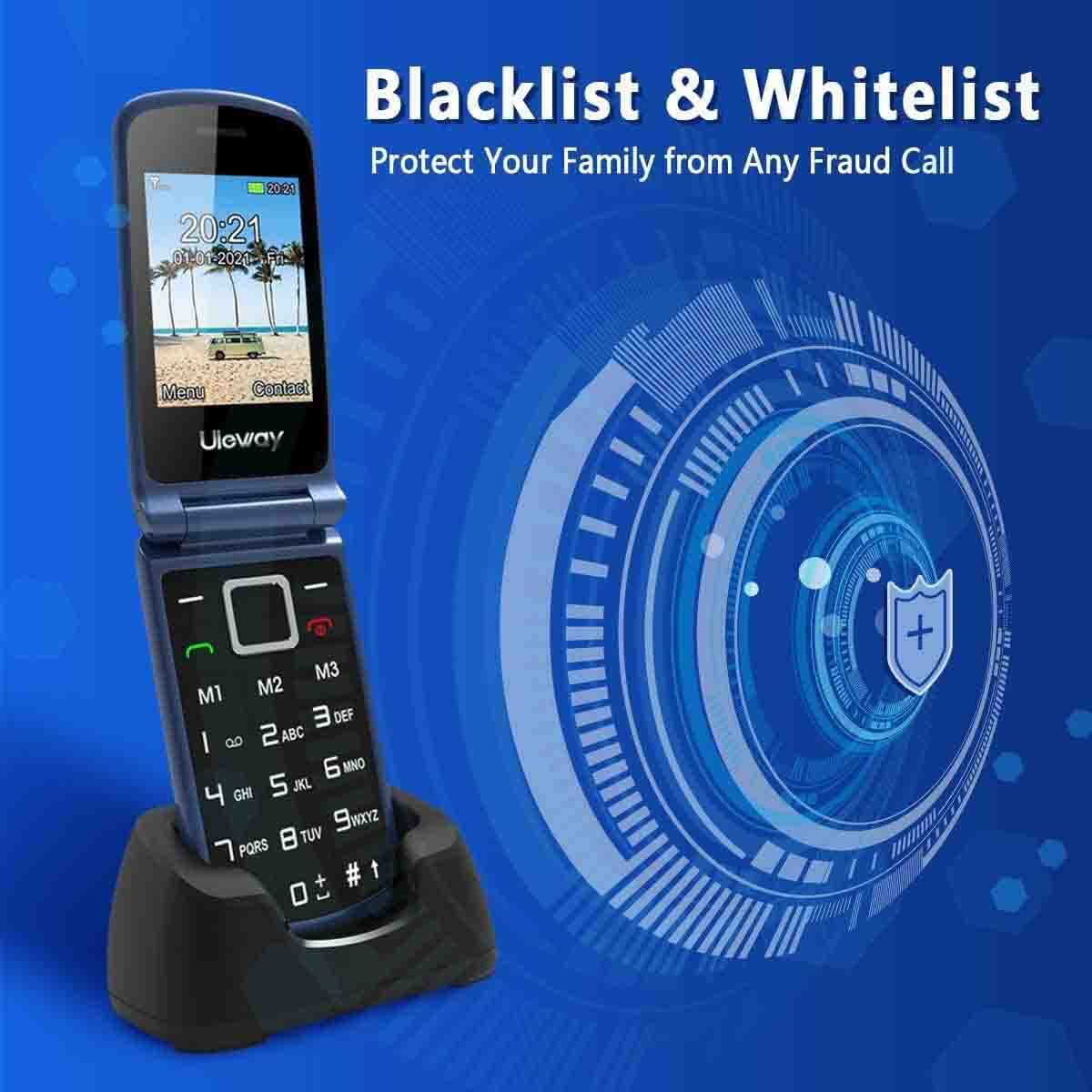
Pros
Enhanced peace of mind with Emergency SOS button function.
Flip Design which may be more familiar and easier to use.
Large back-lit buttons for easier use for those who have sight problems or struggle with their dexterity.
Large screen with large fonts so you will not have to strain your eyes.
Increased volume and high clarity speaker to help those who are hard of hearing.
Block unwanted callers with the Whitelist application.
Quick, an easy purchase is available on Amazon.
Long-life battery included with purchase.
Cons
Requires a 2G Network so you will have to organize this with your network provider.
If you are completely unfamiliar with mobiles. You may initially need help to install from a friend or family member more familiar with setups and inputting a sim card.
No wifi, or social media apps, which can be helpful to some, although complicated and confusing to others.
Frequently Asked Questions
Where can I Buy the Uleway Big Button Mobile Phone?
An unlocked version is currently available on Amazon at a reasonable price. Please click the link on this page for more details about the features on offer or if you would like to purchase this device.
Click here for more information or to purchase this product.
What is the design of the Uleway Big Button Mobile Phone?
The Uleway Big Button Mobile has a clamshell flip phone design, which older people may find easier to use than complicated touch screen options.
Does It Come With A Sim Card?
The product does not have a sim card included, you will have to arrange for one to be sent to you by your network.
What Sim Card Does this Flip Use?
The device requires a 2G sim card which is not included with the product. Your chosen 2G capable network can arrange to send this to you.
What networks are available for the Uleway Big Button Mobile Phone?
The Uleway Big Button Mobile runs on a 2G network, so you will have to ensure that your chosen network provider has this service available. You can use Compatible with O2, Doro, Vodafone, EE, GiffGaff amongst others.
Can you text from this device?
Yes, the product enables you to both make calls and send SMS messages.
Where are the Volume Buttons on the Uleway Big Button Mobile Phone?
The volume level can be adjusted by using the volume buttons on the side of the model.
How big is the screen?
The device has a generous 2.4″ by 1.8″ Screen Size.
Does this model support Social Media Apps and Wifi?
No,, this is a simple, uncomplicated option for seniors to be utilized for calling and SMS texting only.
We hope you have found this review helpful and now feel a lot better informed about the application features and the benefits available on this model.
We highly recommend the Uleway Big Button Mobile Phone for the Elderly. This is one of the best mobile phones for seniors on the market. It is very user-friendly with large buttons and a large screen. This phone also has a great camera. It is perfect for older people who want a simple phone that is easy to use.
If you would like further information or to purchase this device, you can use the links above on this page to access the unlocked amazon flip phones for seniors currently available or other recommended phones.