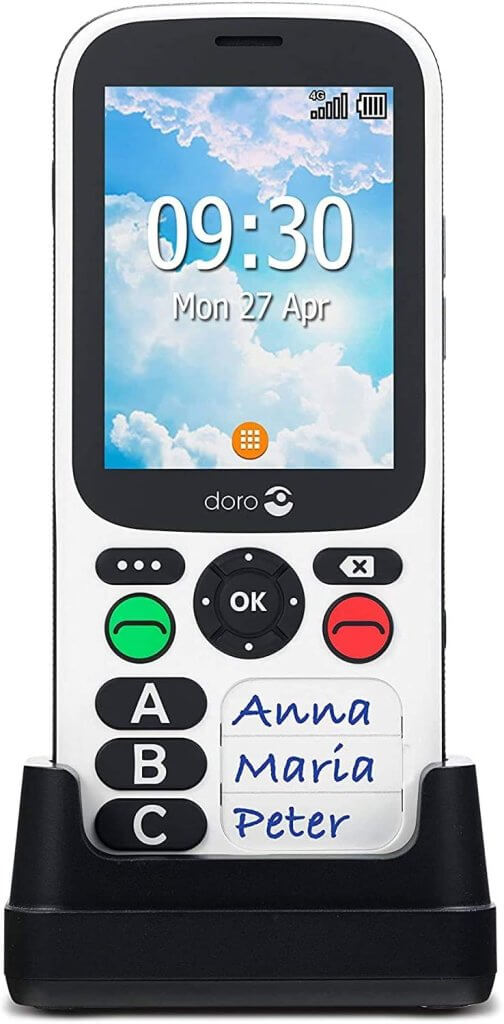Why do seniors need a cell phone? What are the best phones for elderly people?
Why is it important for older people to own a phone they can take everywhere with them?
Read our review of this simple smartphone for seniors, its features, its benefits, and what the pros and cons of this device are. We will give you all the information you need so that you can decide whether this is the best mobile phone for you or your loved ones.
Mobile phones can provide older people an invaluable connection to their friends, family, and the world. In a society where mobiles are becoming an increasingly large part of everyday life, it is important that seniors are able to contact their friends and family easily and quickly, whilst remaining connected to the outside world and are able to reach emergency contacts quickly and easily in case of an accident.
Phones can also offer elderly people increased independence with GPS tracking and SOS buttons on senior phones providing an extra level of confidence and peace of mind. when they venture out alone.
The Search For A Mobile Phone Suitable For Elderly People.
Many mobile phones can be too complicated and overwhelming for older users, with the complicated interfaces and intuitive apps being too daunting to use. Thankfully, some phone companies have noticed this and have designed their own mobile phones for elderly people, with simple, easy-to-use features and tailored applications that older people will find useful.
What is the difference between a simple smartphone and a normal smartphone?
The Easyphone Easy to Use Big Button Smartphone is a simple mobile phone for seniors designed to be easier to hear and easier to see.
The Easyphone Easy to Use Big Button Smartphone is a device specially designed for simplicity and ease of use by older people. The phone allows users to make quick calls with its big button touchpad and to use the phone faster and with ease with a clear menu and easy-to-navigate applications.
There are also several applications on this phone designed to help those who have bad eyesight or hearing problems, such as a Screen Magnifier, Volume Boost, and Number Announcement. There is also a helpful SOS button on the back of the phone which will allow you to contact people in case of an emergency or accident.

What features do you look for when buying a simple smartphone or mobile phone for the elderly?
- Big screen
- User-friendly interface
- Big Buttons
- Accessibility settings
- High Volume
When looking for a phone you should concentrate on looking for phones which are easy and simple to use. You should consider what your needs are and what features will most benefit you. If you struggle with your sight, you should look for phones which are designed to help you with this. If you are hard of hearing, look for phones with extra loud volume to help you to use the phone and answer incoming calls.
Helpful Features included on this phone –
- Large 5-inch Screen to enable you to view your menu display easier.
- Choose between large text or clear menu icons on your screen to see and use your phone apps easier without having to strain your eyes.
- Magnifying Glass Feature to assist you further in viewing and using your phone.
- Volume Boost option to allow you to hear rings and calls if you are hard of hearing.
- The SOS button on the home screen displays to allow you to quickly and easily call for help.
- Big Button Touchpad to assist those with sight or dexterity issues.
- GPS Location Feature so emergency services can quickly locate you in case you have an accident or get lost.
- Access to the internet, unlike some senior phones which solely have call and text functions.
- 8MP Camera with a flash so you can capture treasured memories of family, friends, and scenery.
- 16 GB Memory to store your photos, videos, and audio files.
- Medication Reminders can be set using the pre-installed Health App.
- Helpful apps have been pre-installed on the phones such as NHS Health, WhatsApp, and the Weather App.
Extra features available with the Easyphone Device:
- Free Value Pay As Go Sim card
- Stereo Headphones
- The UK plug and charging lead.
- Neoprene Splash Proof Case to keep your phone safe and dry everywhere you go.
- Easyphone has a helpful “How To” video available to help you set up the apps you need and program your speed dials.
- 12 Month UK support is available if you have any issues with your phone or setup.
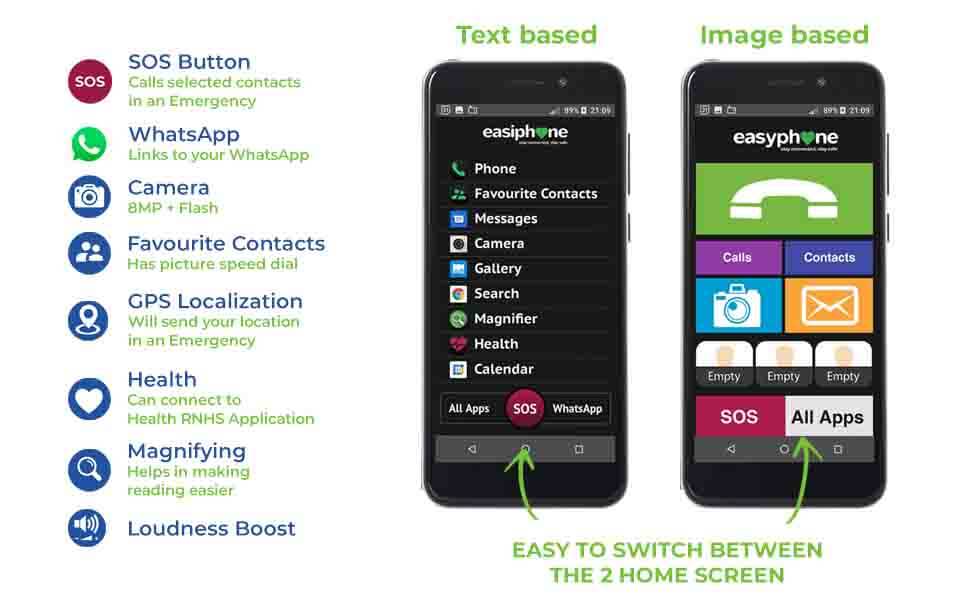
Product Dimensions and Measurement Information:
*Product Measurements – 6.5cm x 6.5cm x 14.1cm
*Product Weight – 407 grams
*Product Manufacturer – Easyphone
*Country of Origin – United Kingdom
*Operating System – Android 10.0
For more information about this device or to buy the product for Amazon, you can click on this link.
Review of the Pros and Cons of the Easyphone Easy to Use Big Button Smartphone
Pros
- Sleek and stylish modern design phone, which will be an attractive accessory for the user.
- A good no-fuss option for seniors who would like a simplified version of a smartphone.
- Large 5inch Screen Display for those who struggle with their sight.
- Built-in magnifier to further enable easy use and navigation of the phone.
- Picture option for saved speed dial contacts to enable easy recognition and quick contact options.
- Option to choose between Large Text and Clear Icons so you can pick whichever option better helps you to navigate the phone.
- Helpful Videos for those who need guidance on how to install and use the phone.
- SOS emergency button function offers the user and friends and family a greater level of confidence when the user is outside on their own.
- Medication reminders are available through the installed Health App.
Cons
- Small Sim cards can be fiddly to install when you first get the phone. A friend or family member may be able to help you with this.
- A good phone for elderly people who would like to use smartphone apps and capabilities. Other older people may require a simpler phone with just call and text capabilities.
Frequently Asked Questions About The Easyphone Easy to Use Big Button Smartphone
Where can I Buy an Easyphone, Easy Use Big Button Smartphone?
This device is available to purchase on Amazon, you can follow the link on this page to discover more information about this phone or to make your purchase.
Is there an extra charge for the 12 Months of UK customer support?
No, this comes as an included service with your purchase of the model on Amazon.
How does the Easyphone smartphone help those who struggle with their sight?
The phone features a large 5inch screen, a magnifying feature, and also large text and picture menu options to assist those who struggle with their sight.
How does the Easyphone mobile phone help those who struggle with their hearing?
The phone features a High Volume speaker which will help those who struggle with hearing the ringing and calls from normal volume devices.
How does the SOS Emergency Button Feature Work?
You can store up to 6 emergency contacts in your phone so that they will be contacted in the case of an emergency and informed of your location using the GPS function.
What Network does this phone use?
This phone uses a 4G network which should be available from most phone network providers.
What size Sim card does this device use?
You will need to use a Nano Size Sim card.
Which Operating System does this phone use?
This is an Android Phone, running on the operating system Android 10.0
Is the keyboard a QWERTY keyboard?
Yes, the keyboard featured on the phone is the standard QWERTY keyboard that UK users should be familiar with.
For more information about this device or to buy the product for Amazon, you can click on this link.
We hope you have found this information useful in your search for the best smartphone for elderly users. If you would like more information about this model or would like to purchase the device we have reviewed on the page you can use the link on this page to take you directly to the relevant Amazon Page.