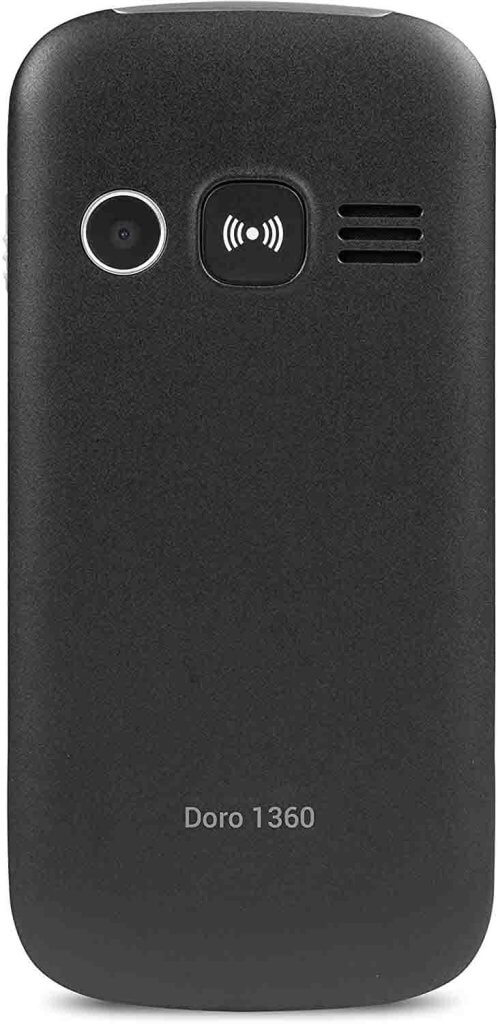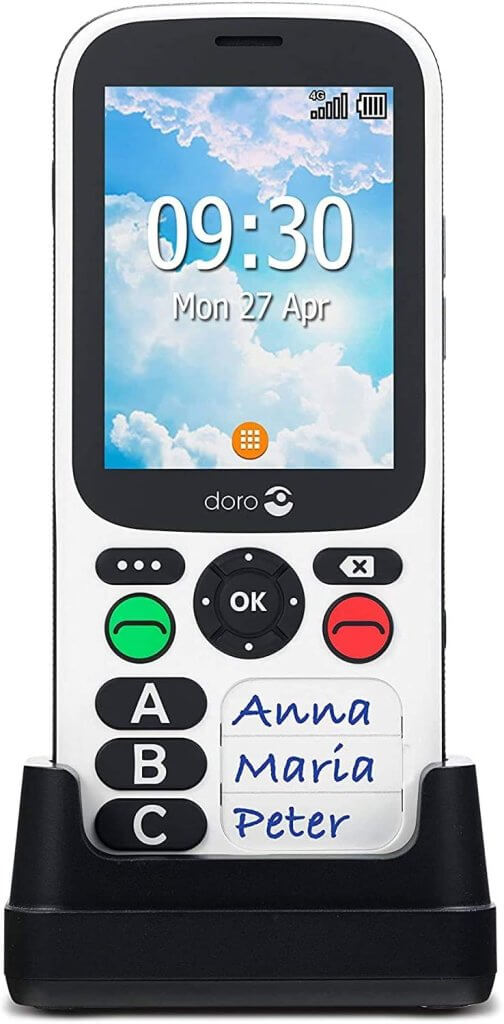Read our Doro review below to discover the details of this device and discover if it is the best mobile for the elderly in the UK. What modifications and benefits does it offer? And discover what the pros and cons of the device are.
Are you looking for a simple, easy and cheap phone for seniors? The search for a mobile phone which is suitable for older workers can be a confusing and tiring process. There are many devices on the market that can be too complicated and overwhelming for elderly people, posing a real problem for those looking for a suitable device.
What are mobile phones for the elderly?
Some phone companies have produced mobile phones for exactly these people. These products have simpler interfaces and are easier to use with clear menus and basic functions. There are usually helpful modifications such as higher volume and larger texts to assist people who may struggle with sight and hearing problems.
Our review of the Doro 1360 Mobile Phone for Seniors establishes why it’s a good option and presents details about the device. For those of you who are looking for cheap phones for seniors which will afford you both communication and independence without sacrificing performance or style, the Doro 1360 Mobile Phone for Seniors might be the perfect item for you!
Read below for a list of the details of this Doro model, the pros and cons, and details of where you can purchase this model.
Why is a mobile an important device for senior people to own?
A mobile can be a great item for seniors, helping older people to keep in touch with family and friends, contact people quickly in case of emergency and enjoy helpful apps and features.
However, most modern mobiles are designed for people who are very tech-savvy with complicated details and interfaces which may not be suitable for an older person. Sometimes, older people are looking to stay in touch with a user-friendly device that is more basic and useful but still reliable.
Click this link to discover more details or purchase this phone on Amazon.
Is the Doro 1360 a good choice for older users looking for cheap phones for seniors?
Doro 1360 is a 2G dual SIM unlocked mobile phone for elderly people which has been designed with simplicity and ease of use in mind. Currently available for under £30 on Amazon, it may be a perfect choice for those looking for cheap phones for seniors.
This 2G dual SIM unlocked mobile phone available on Amazon has been designed especially for elderly people with a large color display, In Case of Emergency function, speed dial, and visual ring indicator among the many features created especially for older mobile users.
For added safety, this phone also has an emergency button on the back that allows easy access to contact your predefined contacts. Making it a dream come true for seniors and their caregivers who are looking for useful, cheap phones for seniors.
Features of the Doro 1360 Mobile Phone for Seniors
This basic phone features a 2G dual SIM with a large screen display so it fits seniors who want easy navigation without having to worry about data or text messages running out of minutes.
- EASY TO USE HANDSET – The mobile has a separated large number of buttons, to enable easier dialing. The Doro 1360 also has a 2″ touch screen, which is convenient for users of any age who want to use their fingers instead of the buttons on the side of the device.
- LARGE COLOUR DISPLAY –
- The Doro phone comes with a large 2.4″ color display as well as contrast adjustment options and a backlit keypad to assist with using the device.
- TEXT SIZE AND CONTRAST –
- You can adjust the text size on the Doro for the menu and messages, so you can enjoy browsing the internet or using your social media sites quickly and easily!
- EASY COMMUNICATION FOR HARD OF HEARING –
- The Doro phone comes with a speakerphone option that maximizes sound quality in noisy environments. There is also a Visual Ring Indicator to assist those who may have difficulty hearing the ring tone.
- ASSISTANCE BUTTON – Feel even more secure thanks to the emergency button placed on the back of this mobile. It allows easy access to contact your predefined numbers should you need help. You can input your emergency contact and number so they are called automatically when you press the button.
- ICE (In Case of Emergency) – First responders can access medical information and details from your phone in the event of an accident or emergency.
- NAVIGATION ASSISTANCE – You’ll enjoy navigation with this product which offers GPS and a compass to help you find your way. This is the perfect tool for seniors trying to stay independent while they live at home
- .SIMPLE AND STURDY – Doro 1360 is perfect for elderly people who want a reliable phone that’s easy to use and understand.
- CAMERA -Capture special moments on this compact smartphone camera. This item also allows easy uploading to Facebook, Instagram, or other social media networks.
- INTEGRATED TORCH – The perfect feature for when you need more light. Easily switched on and off by sliding the button on the left side of the device up and down.
- LONG BATTERY LIFE – These products have a battery life that can give you up to 8 hours of talking time and over 100 hours of standby time before you have to recharge.
- TWO YEARS WARRANTY: Relax knowing that this device comes with a two-year warranty.
Technical Data Information- Item measurements and specifications
- Handset size is 126×61.5×13 mm
- Handset weight is 96g
- The screen display size is 2.4″
- Screen Resolution is 240Hx320w pixels.
- Item Has a Visual Ring Indicator.
- Item Includes Speakerphone.
- Backlit Keypad
- Contrast Adjustment.
- FM Radio
- 100 Contacts Book Positions.
- The Box you Receive Contains these items:
- Doro 1360 Mobile Phone
- AC Mains Adapter
- Quick start guide
- UCS power adapter and a USB detachable cable.
Review of the Pros and Cons of the Doro 1360 Mobile
Pros
- Peace of mind for users and family and friends from the Emergency Button feature and ICE item allowing First Responders access to the user’s medical history.
- Simple to use with big buttons and an easy interface.
- Good Value for Money. An affordable purchase for this looking for a basic, simple item that is easy to use.
- The long-lasting charge for everyday use.
- The speed dial function makes calling contacts very easy.
- GPS function is excellent for those who are afraid of losing their bearings, and very helpful in case of an accident.
- Great sound quality, loud ringer, and speaker on mobile phone for hard of hearing.
- Attractive compact design.
Cons
- Compatible with the 2G network only. You will need to find a network that provides this.
- You may need assistance in the initial set from someone who is used to mobile phones.
- Installing the sim card can be a fiddly process that users may need assistance with.
Frequently Asked Questions About Doro Phones
Where Can I Buy A Doro Phone?
What SIM does a Doro phone use? What size SIM card does this model use?
The product uses a micro-Sim, various networks should be able to provide this size.
What network do Doro Phones use?
You will need to find a 2G network, you can contact various network providers to see if they can offer this service.
Is the text on-screen black on white or white on black?
The text on the screen is white on black.
How do you unlock the device when it is ringing?
You should hold the * key on the bottom left until the message “keypad unlocked” appears on the screen.
How does the Emergency Button Work?
When you need assistance, you can hold down the emergency button for a period of three seconds, or press it quickly three times in a row. There will be a wait of 5 seconds, during which you can cancel if you have pressed the button by accident. A text message is sent to all the people on your emergency list and the first person on your list is contacted. If they do not answer, the next person on your list will be called.
How do I insert a SIM card into Doro phone?
To insert the sim card you need to remove the battery cover and then remove the battery if it is installed. You should then insert the sim in the SIM1 slot. You should slide the Sim under the metal part, facing downwards onto the circuit board. The cut-off corner of the card should line up with the shape in the slot.
Where to get more information about the Doro Model?
We hope that you have found this review helpful in your search to find the best mobile for elderly UK users.
Does it feature predictive text?
The device does not have predictive text.